Home Search Level 0 Level 1 Level 2 Level 3 Level 4 Level 4Pro Level 5 C/Sing Solo
| Tech terms | Scales | Axioms | Drills | Checksheets | Processes | Prep. lists | C/S terms | C/S tool | Grades | Cramm | Points | KTW | Online |
|
Home Search Level 0 Level 1 Level 2 Level 3 Level 4 Level 4Pro Level 5 C/Sing Solo |
|
|
| Tech terms | Scales | Axioms | Drills | Checksheets | Processes | Prep. lists | C/S terms | C/S tool | Grades | Cramm | Points | KTW | Online | |
Auditing Self Analysis Lists
You have already learnt a great deal about auditing and giving sessions. Now we give you the practical instructions and the drilling you need to audit Self Analysis Lists. When you have completed this chapter, you will go into session to do real, honest-to-goodness auditing.
You do not need a Meter for this level of auditing. You will learn all about the meter later in this course when the meter becomes an essential tool. The auditing in Self Analysis, by design, does not require a meter.
You simply need to know and apply:
1) Auditors Code;
2) TRs 0-4;
3) How to keep a simple session report;
4) The End phenomena of the processes (EP);
5) How to start and end the session;
6) How to prepare your pc (twin) for the process;
7) How to do the actual process;
8) Do the Live session with a pc.
The emphasis of this chapter is on practical application.
We will use the above points as a checklist for you and
we'll fill in practical data for this checklist that you don't yet have.
You drill each new thing that you learn here. Thus you acquire a
practical understanding that you will apply in real Self Analysis List auditing
(SAL auditing).
1. Auditors Code
As an auditor you have to observe Auditor's Code at all
times with your pc. Pay attention to the following points of the Code:
(5) Do not process a preclear who has not had sufficient rest and who is physically tired.
(6) Do not to process a preclear who is improperly fed or hungry.
You have to check with your pc before you start the session, that he has had enough sleep and is not hungry. (The used questions are included in the drill under # 7).
You also check that the pc has not drunk alcohol within the last 24 hours. You have to make sure that your pc does not take street drugs, pain killers or 'nerve pills' (tranquilizers) or other psychiatric drugs. If he has done so in the past, he should have been off street drugs for 6 weeks and medical drugs (pain killers or 'nerve pills') for one week. If the pc takes other kinds of medication under doctors orders, you would leave it in the hands of the doctor and regard it as none of your business. However, you would be sure to let the C/S know about those medications.
Auditor's Code # 19 says:
(19) Do not let a preclear run a wrongly understood command.
You take care of this before you run a process. You ask the pc what each word in the command means. Any word he is unsure of, you have him look up in a dictionary. You never tell him what the words or the commands mean. You have him use a dictionary. Your job is just to make sure he understands the words and understands the command but rather than tell him directly, you simply help him figure it out.
2. TRs 0-4
As it says at the very end of your TRs materials:
"TRs are for use in the session itself, not just drills. They are simply how you run the session."
So you will be using here what you have already learned. Also remember Auditor's Code (16):
(16) Always maintain good communication with the preclear and do not cut his communication or let him overrun in session.
This reminds you of the purpose of the TRs: To keep the pc 'in-session' (willing to talk to the auditor and interested in own case), in communication and under your auditor control.
3. Session Report
You keep a written report of the session. Use
blank letter size paper (or A4). Draw a vertical line down the page to divide it
into two columns. Keep a brief running report of what is going on. Write in the
left-hand column to the bottom and then in the right-hand column to the bottom.
Turn over, and draw a vertical line down the page and so on.
During the session you note down briefly as it happens:
a. The time at which the session begins and how your pc appears. Also when it ends and pc's appearance and indicators as you end the session.
b. What auditing command you first clear and then give the pc to run. You should have a prepared sheet with the commands and you make sure each command has a number. You write the number of the command on your worksheet when you give the command.
c. You very briefly note down the pc's answer. You note any changes in his indicators and tone, etc. You also note the time at a regular intervals.
d. You note, in a little more detail, what happens at the EP of a process. Cognitions, indicators, time.
e. When the session is over, you look over your report quickly and make sure it is readable. You may clarify by writing in red above any word or words you consider illegible or insufficient.
f. After session you stable a new sheet of paper on top of your running report (worksheets). This is called the Auditor Report Form (ARF). It's a one-page summary which includes:
Time session started and indicators.
The commands used; (you can attach a copy of your command sheet and list the numbers). How each process ends; (usually 'EP' = End Phenomena).
The time when the session ended and how your pc looked; (did he have 'VGI's' = Very Good Indicators?). State briefly what the pc seemed to get out of the session; (any cognitions? Any change in Tone level? In physical appearance or mannerism?)g. You put the report and worksheets into the pcs folder, and turn the folder in to the instructor.
4. End Phenomena of the Process. This was covered in the chapter 'EP and Indicators'. Make sure you follow these clauses of the Auditor's Code:
(12) Always run a major case action to its end phenomenon.
(13) Do not run any one action beyond its end phenomenon.
5. How to start and end the session. Instructions are included in the drill below.
6. How to prepare your pc (twin) for the process. Your twin has also done the course up to this point. He or she is already quite educated. The next and last preparatory action is to clear the commands. Clearing the commands is part of the session. The steps in the Drill for SAL Auditing below show you how to do it.
7. How to do the actual process. In the class room you will use a doll or a teddy bear as your 'pc'. You follow the Drill for SAL Auditing below. Your coach should sit next to you and see that you get everything right. When you have drilled it many times and you feel sure and confident about what to do, the instructor will check you out for a final pass.
|
Auditor and pc doing SAL Auditing. |
Here is the Drill for SAL Auditing:
Name: Running Self Analysis Lists, (From book: 'Self Analysis' by Ron Hubbard - see also link in index).
Purpose: To drill the student in doing SAL auditing so he can do it smoothly in session.
Position: The Student (auditor) sits at a table facing a doll (his 'pc'). The student has his worksheets in front of him and a pen.
Commands:
1. "Can you recall a time when (item from SAL)?"
"What (sense) did you get in the recall?"2. "Can you recall another time when (item from SAL)?"
"What (sense) did you get in the recall?"3. "Recall the earliest time you can when (item from SAL)?"
"What (sense) did you get in the recall?"
Senses to be used: sight, smell, touch, color, tone, external motion, emotion, loudness, body position, sound, weight, and personal motion.
| Pc: Mrs. Twin Aud: Mr. Twin Date:2/8/yr | Example of worksheet. It is a running report of session; written as you go along. You just note briefly the action (use numbers for most commands) and a few key words for pc's answer. Note time at EP's and now and then. Give more details of pc's cognitions and indicators when he/she cognites. This helps determine if process was complete. Put name and date, pg. nr. on top of each sheet. You can make a few clarifications with red pen after session. |
||||
| Tired? no Hungry? no Alcohol? no Start of S. 10:18 Pc looks bright Clear commands 'smell' dict (ok) commds cleared List 1 1) Yes. when 3 sight? yes bright (etc, etc) 8) Pc: I suddenly realize how I felt as a child - it seems so real! VGI (cog) End of procs. time: 10:44 |
List
2 10:45 clear commds. (words looked up) 1) Yes, bla.bla. sight? I see... 1a) Yes. bla.bla. sense? 1b) Yes. bla, bla. --- --- ---- 10) Pc: I just realized ...... VGI End of Prcs. time 10:20 Say+ Ask? This was great! End of sesn 10:25 |
||||
Important: Student (auditor) drills the steps of the
session and runs the steps below. The student also keeps
a report on the worksheets as he goes along.
Final pass is given by the instructor when the student can do
it smoothly and comfortably with good TRs, keeping the report going, etc.
1. Prepare your report paper and set up the auditing space at a table with two chairs. Also have a copy of Self Analysis Lists or the book itself open to the list you will be working on.
2. Get the pc. Seat the pc in his or her chair and then sit down across from the pc at the table (you use a doll for the drill - the coach sits next to you and gives the answers).
3. Ask pc (doll), "Are you well rested?"
"Are you well fed?" - or, "you are not hungry?"
"Have you had any alcohol for the last 24 hrs?"
Also check for drugs (as per the Auditor's Code), if suspected. (You may not have to ask him before every
session).
4. Ask the pc: "Is it all right to audit in this room?" If not, adjust the room or location of auditing.
5. Tell the pc the purpose of the session (Reality factor): "I want to improve your ability." (The auditor sets the goal at this level, not the pc).
5a. Tell the pc exactly how long the session will be. (An hour is a good length. The process EP may happen before that - if so, you end off the session. Have the pc understand that.)
6. Say to the pc "Start of session!" (with good intention). Note time and pc's indicators on your worksheet. (You keep notes throughout the entire session.)
7. Clear the three basic commands (without the endings e.g., simply the words: Can you recall a time when&,for the first of the three) one at a time. Tell the pc the command (without the ending) and find out what it means to the pc.
7a. Use a dictionary to clear words and have the pc make up sentences with words looked up. You do this step until the pc understands all the commands. (Note on your worksheets any words looked up and how he understands the commands when the step is completed.)
8. Tell the pc (R-factor) that you are going to be using different endings on the questions as you go along.
9. Tell the pc (R-factor) that after each question you will be asking him to recall a specific sense in that incident.
10. Clear up the "senses" one at a time and make
sure pc knows what each means. Ask, "What is the definition of ___ (e.g.
smell)?"
Use the dictionary and have the pc make sentences until
she understands all of the senses listed for the process.
Note: You keep your worksheets as you go along. The commands you give should be numbered, so you only have to write numbers. Note briefly what the pc says and any changes that occur in the pc.
11. Tell the pc, "Start of process." (Start with "List One" of SAL.)
12. Tell the pc that you are now going to clear the first command with him - you want him to tell what it means to him. Read the first command to him, "Can you recall a time when 'you were happy',"
and ask him what that means to him. Use a dictionary if needed.13. Tell the pc, "I want you to concentrate on getting the (sight) in the recall." Notice that he understood that and then acknowledge him.
14. Give the pc the command, "Can you recall a time when 'you were happy'?"
15. Give the pc time to look and answer. Then acknowledge his answer.
16. Ask the pc, "What (sight) did you get in the recall?"
17. Give the pc time to look and answer. Then acknowledge his answer.
18. Give the pc the next command, "Can you recall another time when 'you were happy'?"
19. Give the pc time to look and answer. Then acknowledge his answer.
20. Ask the pc, "What (sight) did you get in the recall?"
21. Give the pc time to look and answer. Then acknowledge his answer.
22. Give the pc the next command, "Recall the earliest time you can when 'you were happy'.
23. Give the pc time to look and answer. Then acknowledge his answer.
24. Ask the pc, "What (sight) did you get in the recall?"
25. Give the pc time to look and answer. Then acknowledge his answer.
26. Tell the pc, "I'm now going to give you the next command and I would like to know what it means to you." "The command is, 'Can you recall a time when 'you had just finished constructing something?' What does that mean to you?"
27. Let the pc answer, acknowledge, and use the dictionary as needed.
28. Tell the pc, "I want you to concentrate on getting the 'smell' in the recall."
29. Give the pc the command, "Can you recall a time when 'you had just finished constructing something?'"
30. Give the pc time to look and answer. Then acknowledge his answer.
31. Ask the pc, "What 'smell' did you get in the recall?"
32. Give the pc time to look and answer. Then acknowledge his answer.
33. Continue down the list in the same way used in 13 - 32. Each time you go on to the next item use the next "sense" (given either on a disk or at the bottom of the page of the list).
Note: For each new command, make sure to clear it first (as in # 26), and give the R-factor of the "sense" to be used with the command (as in 28).
34. If the pc says something that you don't understand, get it cleared up before going on.
35. If the pc says he can't recall or find anything on a new command, acknowledge him and go on to the next item.
36. Continue down the list until the pc reaches the EP (cognition and VGI's).
End off with "Is there anything you want to say or ask before we end the session?" and note his answer.
Then end the session with "End of session!" (with good intention) and write briefly what happened at the EP.
[If available: Send the pc to the Examiner to check for the Floating Needle (F/N) on a Meter. If there is no F/N, continue the process until the EP has been reached. When you go to the Examiner, bring the report back with you and put it with your auditing reports for the session.]
37. Note: If the set time is up (the one hour) before the EP of the process is reached, do the following:
a. Toward the end of the auditing period, warn: "The session time is about over. We'll have to be ending shortly."
b. When the pc has carried out a few more commands say, "We're closing the session now. Time is up."
(End on a completed cycle after the third command and sense on an item has been answered.)
c. "Have you made any gains in this session?"
d. Note down briefly the pc's answer in your report.
e. End the session with "End of Session!"
[If available: Take the pc to the Examiner who will put the pc on a Meter.]
38. Look over and complete your report, put it in the pc's folder (worksheets and auditor report form are used - Examiner's report, if available.)
Note: You may not always have to go through the entire list before the pc has an EP (cognition and VGIs).
If the pc has not had his EP on the process when you get to the end of a list - go back to the beginning of the same list and go through it again until an EP is reached.
The other lists (2 - 12 of SAL) are done the same way. Please note that in some of the lists, (as List 3), there are many sub-lists. Each of these should be run in the same way to its own EP - cognition and VGI's.
If the pc has a big win on the lists in general or on the subject of recall, it may not be necessary to run any remaining lists. First give him a break for a couple of days. If he is real happy about it all, it may be considered a completion. Let the instructor or case supervisor decide on this.
8. Do the Live session with a pc.
When you have been given a pass by the instructor on the
above drill you are ready for live action!
The Self Analysis Lists are powerful auditing and have been known to produce great gains for pc's. It is certainly real auditing you are doing. You are on your way as an auditor!
Engram Running, 1950 Style
Another type of unmetered auditing, which a CT-0 student can do on new pc's, is so-called
Engram Running, 1950 Style. It is included in CT-5, but can be done by
CT-0 students doing a week-end seminar. It covers the way Engrams were originally
run. It is easy to learn and still in wide use. Link
to Engram Running, 1950 Style.
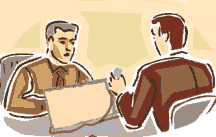
|
Home Search Level 0 Level 1 Level 2 Level 3 Level 4 Level 4Pro Level 5 C/Sing Solo |
|
|
| Tech terms | Scales | Axioms | Drills | Checksheets | Processes | Prep. lists | C/S terms | C/S tool | Grades | Cramm | Points | KTW | Online | |