Home Search Level 0 Level 1 Level 2 Level 3 Level 4 Level 4Pro Level 5 C/Sing Solo
| Tech terms | Scales | Axioms | Drills | Checksheets | Processes | Prep. lists | C/S terms | C/S tool | Grades | Cramm | Points | KTW | Online |
|
Home Search Level 0 Level 1 Level 2 Level 3 Level 4 Level 4Pro Level 5 C/Sing Solo |
|
|
| Tech terms | Scales | Axioms | Drills | Checksheets | Processes | Prep. lists | C/S terms | C/S tool | Grades | Cramm | Points | KTW | Online | |
Model Session
Clearing Commands Checklist for Session Model Session Running Havingness
Clearing Commands
Part of Auditors Code is:
(19) Do not let a preclear run a wrongly understood command.
You do not leave that up to chance or assume he understands every word you speak. You should rather assume he doesn't. Therefore: You clear the commands
Each time you take up a new process or if the pc seems confused about a command (you assumed already cleared) you need to ensure:
1) that pc understands each word in the command
2) that pc understands what the whole command means.
To do this you need to have different dictionaries with you. You clear each word (using a dictionary if needed) with pc and then ask him what the command means. You never tell a pc what the words or command means. To do that would violate Auditors Code #1:
(1) Never evaluate for the preclear or tell him what he should think about his case in session.
Using Dictionaries
You need a selection of good dictionaries in the auditing
room. This you need to arrange that beforehand. What you want are dictionaries that give full definitions
- not just synonyms. You can find dictionaries that
use simple terms to explain difficult words; those are the best. The
two volumes 'World Book Dictionary' is a good example of that. You also need a technical dictionary of auditing terms,
'Technical Dictionary of Scn'. There is also a large glossary in the back of this
manual that can be used.
If you audit in another language than English you need a dictionary in that language, that actually explains the words - not just synonyms. In case you audit a foreign language pc, but do the auditing in English, you need an English - foreign language dictionary, and a own language - own language dictionary.
Example: You audit a German pc in English. He needs to look up the word 'Horse'. You look it up in a English - German dictionary and find 'Pferd' for Horse. Now you have your German pc look up 'Pferd' in a German - German dictionary. You have the pc on the cans while clearing words. You, the auditor, does the looking up and place the dictionary so he can read the definition. You have him read the definition of 'Pferd' and clear it to F/N. Have him use the English word 'Horse' in English sentences until he has an F/N.
You clear the words of the command backwards so he doesn't easily pick up the meaning of the whole command and start to think of answers.
Same Language PC
Here is how you clear commands on a same language
(English) pc:
Example: You are clearing the command "Do horses
run?"
You ask pc:
"What does the word 'Run' mean?"
Pc tells you and has an F/N. (You indicate the FN). Then you ask:
"What does the word 'Horse'
mean?" Pc is not sure, so you look it up in an English - English
dictionary. You open the dictionary to 'Horse' and show him the
definition. If more than one definition you need to show him which one applies
in the command. You have him read it and use examples until he has an
F/N. Pc is on the cans all the time. (you indicate F/N's). Then you ask:
"What does the word 'Do'
mean?" Pc tells you and it F/N's (indicate FN).
Now you clear the command. You need to keep an eye on the
Meter as an instant read on clearing commands is a valid read. You ask:
"What does 'Do horses run' mean to
you?"
If pc has difficulties with it you re-clear the obvious
word(s). Have him use it in a sentence until he gets it. You never replace words in a command to 'make it easy',
because that would leave the misunderstood word in place. Finally you can ask him without any misunderstoods in the
way:
"What does 'Do horses run' mean to you?" You notice any instant read on: 1) You stating the
command, or 2) on pc telling you what it means. If none, you check the command, You say while looking at the needle:
"Do horses run?" X (no read)
On 'Do horses run' has anything been suppressed?"
X (no read)
"On 'Do horses run' has anything been
invalidated?" F (it reads)
You have put in the 'Suppress' and 'Invalidate' buttons and gotten a read. You are not interested in what the 'Invalidation' is. You are only interested in 'Read' or 'No read'.
The rule is: if the 'Suppress' or 'Invalidate' button read the item itself is charged and should be run.
You would probably be able to get a read on 'Do horses
run' if you checked again. But you simply realize that the read on the button
tells you the item was charged and you have your item.
You say: "We are going to run this process" and give the first
command:
"Do horses run?",
etc.
If you don't get a valid instant read on the actual
command or buttons you go on to the next process.
Clearing Words and ARC Breaks
If you have an ARC broken or upset pc you don't clear the
words first. You go ahead and handle the ARC break. To clear the words would be 'auditing over an ARC break'
which you don't do. You can ask for misunderstood words after the upset is
handled and clear them up then. Better is to clear words for such lists early on
in auditing.
Clearing Words in Advance
Usually you clear the words for one process and then
clear the command and check and run it (if charged). It is however a good idea to clear all the words
for correction lists as a long list of words in advance, including lists for
handling ARC breaks. All these words only need to be cleared once and you
should note in the folder summary when it is done. The pc should have a Yellow sheet in the back of the pc
folder that keeps track of lists cleared. The lists are usually needed when the
pc is in trouble and you don't want to complicate it with having to clear a lot
of words in those situations.
Checklists
for Sessions
The following checklist covers the things the auditor should prepare for
beforehand and do up to the point he starts the session. To be fully prepared
accounts for minimum interruptions and a more professional performance and
appearance as an auditor.
1. Get pc's folder and any back folders needed.
2. Study the folder so you are familiar with the case.
3. Make sure you have a C/S for the session and you know what to do; do any study action needed.
4. Make sure you have a confirmed appointment and enough time to do the session.The Room
5. Clean up the room
6. Make sure it's aired out and temperature is comfortable.
7. Make sure area is quiet and uninterrupted for the session and have a 'IN SESSION - DO NOT DISTURB' sign to hang on the door.
8. Make sure table and chairs are sturdy and comfortable.
9. Make sure the lighting is right.
10. You may need a quiet clock if one is not built into your Meter.
11. Have a blanket in the room (if pc cold).
12. Have fan or air conditioning in case it gets too warm.
13. For pc you need Kleenex napkins.
14. You need to have hand cream and anti-perspirant and different sized cans in case of false TA.
15. Make sure you have the needed dictionaries, including Scn Technical Dictionary and also a grammar book to clear up the small words.
16. Make sure you have all the lists and forms that could be needed - including the auditing commands for the session.Meter Ready?
17. Ensure your Meter is in good repair and fully charged. You need a spare can lead.
18. You need to have a Meter shield (to keep Meter out of sight of pc).
19. You may need a plastic bag to put over the pc's one hand in case pc knocks cans together.The PC
When pc comes in:
20. Make sure the 'IN SESSION' sign is on the door.
21. Make sure any phone is shut off.
22. Have pc seated and check chair is comfortable or do adjustments.
23. Check with pc if room is OK or adjust so it is. 24. Turn Meter on and check for fully charged.
25. Trim the Meter 2.0=2.0
26. Connect the cans and put them in front of pc.
27. Have pc pick up cans and adjust sensitivity to 1/3 dial drop on can squeeze (EM-5A).
28. Do any false TA adjustments needed (cream, anti-perspirant, tight shoes or clothes, proper can grip, etc.)
29. Have pc take a deep breath and let it out; metabolism test: it should give a latent Fall (EM-5B).
30. Check that pc has had enough sleep.
31. Check pc isn't hungry.
32. Check for alcohol or drugs if needed.
33. Ask pc: "Is there any reason not to start the session?"
34. if not, say: "This is the Session!".
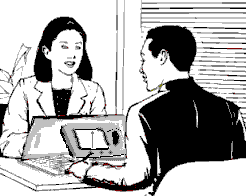
Model Session
Model session is the session form. An exact pattern or
script is followed as it makes
session predictable to the pc.
Also, following an exact pattern and using the same words to open, continue and
close a session and to begin and end processes with, causes a duplication of sessions
which tends to run them out. In other words, sticking to the same form causes
better session control and less bad effects from unsuccessful sessions on the
pc.
The auditor has already done the steps of the 'Check list for session' above. He makes sure to seat the pc in the chair furthest away from the door. He is asked to pick up the cans and stays on the cans until 'End of session'. He has asked pc if there is any reason not to start the session and has done any final adjustments.1. Check List
2. Starting Session
The auditor says with full intention (Tone 40):
"This is the session" (he writes time and TA). If the pc has F/N and VGI's he can go onto the Major Action. If not he fly the ruds:
3. Rudiments
The rudiments are done per earlier chapter. When auditor has a pc who is F/N VGI's on rudiments he can go on to the Major
Action.
4. Major Action of Session
A. Auditor tells very briefly ('R-factor') what is going to happen:
"We are now going to run...."
B. The commands are cleared per earlier this chapter.
C. The auditor does the C/S instructions for the session and makes sure to
end off with EP and complete a process if he can't do it all in one session.
5. Havingness
Sometimes the C/S instructions will include, "Run havingness as
needed". Havingness is a little type of process that gets pc back and oriented in
present time after a session. It usually only takes 10-12 commands to do. EP of
a Havingness process is F/N VGI's and pc in present time.
6. End of Session
When the auditor is about top end the session he says (R-factor): "We are going to end session shortly"
and goes ahead and asks:
"Is there anything you want to say or ask before we end session?"
Auditor acks anything the pc has to say. If the pc has questions, the auditor
says:
"I'll note that question down for the C/S"
When this is covered, the auditor ends the session by saying:
"End of session!"
This is said with full intention (Tone 40) as to really mark a clear end.
If there is an Examiner available the auditor takes the pc to the Examiner.
Running Havingness
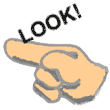 |
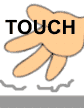 |
As mentioned in (5) above, the C/S instruction can include "Run
Havingness". This is a little remedy. Running any As-is technique in auditing can cause the pc to become slightly
agitated or nervous, feel a bit foggy, want a break for a cigarette or for some
other excuse.
This kind of uneasiness, when things otherwise seem to run fine, is caused by
drop in Havingness. The As-is of mental mass means the pc 'lost' some mass he was used to experience.
The remedy is easy and can be done at any point between
processes or - more commonly - at the end of a session. You actually don't need
a C/S for it.
There exist a lot of processes to accomplish this. What is in this write-up is simply based on these definitions:
Havingness: can simply be defined as ARC with the environment.
And: havingness is the concept of being able to reach or not being prevented from reaching.
Havingness as a session remedy is usually a very short action. You reorient the pc in present time 'in ARC with the environment'. It should cause the needle to loosen up and can be confirmed to be a correct Havingness process by two consecutive can squeezes:
1. Have pc do a can squeeze.
2. Run 5-8 commands of a Havingness process.
3. Have pc do a second can squeeze.
4. If the fall in the second squeeze is longer, the process is working as intended.
You should do such a check at the beginning of a new auditing activity. Then you will use the Havingness process found, until you suspect it is unworkable. If you suspect that, you test another process the same way.
A Havingness remedy is only run for 10 - 20 commands. If the pc is starting to look for answers in his Bank, rather than simply looking around, you have bypassed the EP.
The EP is simply: PC in present time with VGI's and F/N. It's a very simple action. The same process as a remedy can be used many times.
Here are a few Havingness processes:
"Point out something."
"Where is the (room object)?" (Pc points.)
"Look around here and find something you could have."
"Point out something in this room you could confront."
"What else is that (indicated object)?"
"Duplicate something."
"What is the condition of that (room object)?"
Some More Theory
Havingness is apparently the willingness and ability to duplicate in all
meanings of the word.
That which makes communication work in auditing is the duplication part of the communication formula (Axiom 28). The position of a pc on the tone scale is determined by his willingness and ability to duplicate. The lower the tone of the pc is, the less willing he is to permit a similar experience to happen again. It makes him less willing to duplicate and experience, and leaves him with an "experience scarcity"; it causes him to refuse further experience.
All this is remedied fully in Objective Havingness Processing, like the CCHs -- The CCH processes (Communication, Control, Havingness) which also contain the full theory of Havingness (CT-1). As havingness can be defined as the willingness to duplicate, then anything which improves the pc's ability to duplicate improves his or her havingness.
Below is a more complete list of Havingness Processes, if needed:
"Point out something."
"Look around here and point out an effect you could prevent."
"What is the emotion of that (indicated object)?"
"Notice that (indicated object)." (No acknowledgment) "What aren't you putting into it?"
"Look around here and find something you could have." "Look around here and find something you could withhold."
Outside process: "What is the condition of that person?"
(Two small objects in auditor's hands.) Exposes them alternately to pc, with as little motion of arms and hands as possible. "Look at this (object) (no acknowledgment). What around here isn't this (object) duplicating?"
"Where is the (room object)?" (Pc points.)
"Look around here and find an object you are not in."
"Look around here and find something you can agree with."
"Point out something around here that is like something else."
"Where isn't that (indicated object)?"
"What is that (indicated object) not duplicating?"
"What scene could that (indicated object) be part of?"
"What bad activity is that (indicated object) not part of?"
"Look around here and find something you could have."
"Point out something in this room you could confront."
"Point out something in this room you would rather not confront. "
"What part of a beingness around here could you have?"
"Look around here and find something you could withhold."
"Notice that (room object). Get the idea of making it connect with you."
"What else is that (indicated object)?"
"Duplicate something."
"What is the condition of that (indicated object)?"
"What is the condition of that person?"
"Notice that body." "What aren't you putting into it?"
"Where would that wall have to be located so you wouldn't have to restrain it?"
"What around here would you permit to be duplicated?" or, "What is the safest thing in this room?"
"Who would that (indicated object) be a good example to?"
"What would you have to do to that (indicated object) in order to have it?"
Notice that (indicated room object). How could you get it to help you?"
"Notice that (room object). How could you fail to help it?"
|
Home Search Level 0 Level 1 Level 2 Level 3 Level 4 Level 4Pro Level 5 C/Sing Solo |
|
|
| Tech terms | Scales | Axioms | Drills | Checksheets | Processes | Prep. lists | C/S terms | C/S tool | Grades | Cramm | Points | KTW | Online | |